Setting up a YouTube channel is about more than quality content (although that certainly helps). Brands succeed on YouTube when they set up their YouTube channel for maximum discovery and ease of navigation.
Viewers expect a consistent experience from your YouTube channel whether they’re watching on their smartphone, CTV or desktop. Here’s how to deliver what they’re looking for to set your channel up for success.
Step 1: Activate Brand Account
Although you can create a YouTube channel connected to any Google email, it’s smart to create a brand account if your business is bigger than just you — or if you hope to grow! A brand account lets multiple people access and manage your YouTube channel without signing in to your personal account.
To activate your brand account, you basically need to create two accounts and merge them together. The process sounds complicated when written down, but this video from North Digital explains it pretty clearly.
Step 2: Upload a Profile Picture and Banner Image
Your brand home page includes spaces for a profile picture and banner image. Don’t skip these steps! Having attractive graphics here will help draw people in and properly brand your page.
According to guidelines published by Google, your banner should have an aspect ratio of 16:9 and be no smaller than 2048 x 1152 px. Your profile picture should be 800 x 800 px. We recommend using your logo or another image that visitors will easily associate with your brand.
For your banner, create something that aligns with your branding guidelines and clearly shows viewers what you do. You want viewers to be sure at a glance that they’ve found the right channel. If you use text, make sure it’s short and easy to read whether the image is on a small phone or big-screen TV.
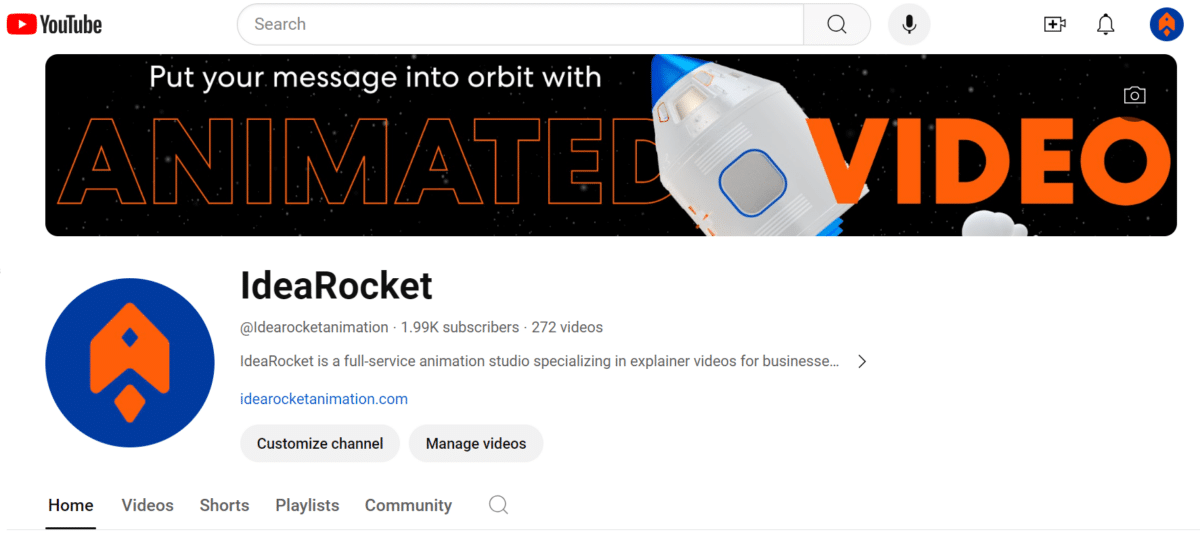
Step 3: Craft a Description of your Channel
Your channel description appears below your banner image. You want something short and clear that describes your brand and invites viewers to engage. YouTube gives you up to 1,000 characters to make your point, but keep in mind that the first line is all that will show up unless visitors click the read more chevron. So make the most of those first few words.
The best YouTube channel descriptions include keywords that viewers are likely to be searching for. Remember, YouTube is basically a giant video search engine — it’s the second-most popular search engine in the world in fact. So bring the same SEO focus here as you do to your website content.
Step 4: Add Links to Your Website and Social Profiles
YouTube gives you the opportunity to share your website and links to other social media channels. Take them up on this offer. Sharing links makes it easier for users to follow you on social media and access important information on your website. You can choose up to 15 links that go pretty much anywhere you want.

Step 5: Add a Custom Trailer
Now we come to the first video on your YouTube channel — the trailer. Just like a movie trailer, your YouTube trailer should give viewers a glimpse of what they’ll experience if they take time to really engage with your videos. This is a great place to showcase your explainer video or you can create a custom highlight reel especially for YouTube.
This is also your first chance to ask viewers to like and subscribe. You can include the request in the script, on-screen or both.
Keep in mind that your trailer can (and should!) change over time. For example, the video below from the GoPro YouTube channel takes the trailer spot to announce a new product. You can do the same to talk about a new product launch, video series, or just what’s coming up in the next few months.
Step 6: Create and Upload Quality Video
The most important part of setting up a YouTube channel is, of course, the videos. YouTube is trending more and more toward cinematic, high quality content. With video technology so readily available, viewers expect a certain quality standard. With more than 500 hours of content being uploaded to YouTube every minute, they have plenty of options, too.
Catch and keep user attention with high quality video that tells a story. To maximize discoverability and user experience make sure that for each video you:
- SEO optimize video titles and descriptions
- Choose relevant tags
- Select a custom thumbnail
- Upload subtitles and captions
- Add end-screens with calls-to-action.
End screens are overlays added to the end of any YouTube video. You do this after upload to promote other videos, ask viewers to subscribe, or feature a playlist.
Pro Tip: Use a consistent thumbnail style from the very beginning. That way, your grid will look attractive and cohesive as you build your library.
Step 7: Encourage Engagement
Consider channel-building through an SEO lens. Research the topics and keywords that viewers are wondering about then create content to answer their questions. You can use free tools like Google Keyword Planner, or paid options like Semrush.
Also, remember to read through the comments section. Viewers may ask questions or provide feedback that sparks ideas for new content. Of course, take some time to respond to comments and answer questions too.
As with any social media platform, responding to comments makes people more likely to engage. It’s a small investment that can make a big difference to channel growth over time.
Step 8: Build Playlists
Once you’ve shared a few videos on your channel, you can start making playlists. Playlists organize your content into groups so viewers can more easily find what they’re looking for.
On the IdeaRocket YouTube channel, we have playlists for Social Media Tips, The 12 Principles of Animation, and various client types like Healthcare or Technology. Over on the Salesforce channel, they have playlists for their various conferences and events. You might build a playlist for a particular product, video series, or customer profile.
Setting Up a YouTube Channel? Start here.
Of course, when you’re setting up a YouTube channel, it’s smart to have something to share on it. You might even want to create four or five videos before you start so you can launch your channel with some great content all ready to go.
The video experts at IdeaRocket can help you create quality brand video in 2d, 3d, whiteboard, mixed media, motion graphics or live action. Contact us to get started.



