Although most companies have a rule book for how their brand shows up in flyers and ads, far fewer have developed a video style guide. That’s an issue because straying from your brand can weaken brand recognition and message recall. If you’re creating video for your business, you need video branding guidelines.
A video style guide can help your brand:
- Stay consistent across the internet, from YouTube to TikTok
- Be recognized and remembered by customers
- Work with service providers to create brand-consistent custom videos
As video creators, we love to see a brand with a thoughtful video style guide. It usually means that the project will run smoothly and the end result will serve the client well. With that in mind, here’s how to develop a video style guide step by step.
Display Your Graphic Identity
If you have a general brand style book, this part should be easy. You may already have a consistent style you use in print and online. Many of those guidelines can be copied directly to your video style book.
Elements to consider:
- Typefaces
- Colors
- Additional graphic elements, ex. quote boxes, framing devices, or underlining devices
- Style or feel, ex. modernist and sleek or classical and elaborate
- Photo treatments, ex. desaturated, lightly tinted, or duotone
Keep in mind that you might have to modify your style to work for video. A typeface that looks great in print might be difficult to read on a video screen, for example. Use your existing guidelines as a starting point, but don’t be constrained by them.

Identify Your Brand Voice And Personality
Again, your brand voice and personality might already be mentioned in your brand book. Because video is a story-telling format, video makers might need a more detailed explanation to hit the right notes.
Start with the overall brand voice. Identify where it falls on a spectrum from casual to formal. Define how your brand will use humor. Are you comfortable with puns, sarcasm, snark, situational humor or none of the above?
Next, think about how you want to relate to your customers. Some brands aim for entertainment (think Geico commercials) while others focus on conveying information. Some use technical words and jargon to appeal to those already in the know, while others are more plain-spoken and approachable.
Define Your Footage For Reuse
You shouldn’t have to recreate animated logos, bumpers and other branding elements from scratch every time you make a video. Save and reuse them to create brand consistency across your videos. Your branding guidelines can include links to reusable footage elements, or directions for where they can be found.
Reusable footage might include:
- Bumpers: footage at the head or tail of the video identifying your brand.
- Logo animation: an animation that builds your logo onto the screen.
- Lower thirds: a text treatment (and sometimes) background for titles identifying a speaker on screen.
If you don’t already have these, make them and store them in an easy-to-find place. Over time, you can also collect a proprietary library of stock footage. This could include video of your company headquarters, your people at work, or important events. Categorize these clips neatly in one place so they’re easy to find.
Learn more about choosing the right stock footage.
Select Your Audio For Reuse
Audio may not be defined in your current brand book, but it definitely should be included. Audio adds atmosphere and emotion to your content. Using audio consistently can create continuity across platforms.
Try to specify:
- Music, either specific pieces or tone and mood
- Theme song or jingle if you have one
- Branded sound effects
Think of the drum beat and fanfare that accompanies the 20th Century Fox logo. You would probably recognize it even without visuals on screen.
Learn more about choosing the right music for marketing videos.
Set Casting Guidelines for Actors and Voiceover
Define your expectations for actors and spokespeople. Think about whether you prefer to work with union or non-union actors. What does the “voice” of your brand sound like? You might even choose a few video or audio clips that represent the style you’re looking for.
Consider:
- Age
- Gender
- Attitude
- Accent
- Culture
None of these characteristics need to be set in stone, but they can give you a starting point when auditioning actors.
Learn more about how to cast voiceover artists.
Choose the Best Animation Styles for Your Brand
Different animation styles convey different ideas about your brand. Traditional 2D animation may seem warmer and more playful. Motion graphics tend to be more message focused. Stop-motion gives a DIY feel.
List approved animation styles in your video style book. If possible, include samples from previous projects or other media that illustrates what you’re looking for.
Here are the styles of animation available:
- Motion graphics (limited or no character animation)
- Drawn or traditional 2d Character
- Vectorized or puppet style 2d Character
- 3d
- 2.5D or pseudo 3d
- Stop-motion and mixed media
- Whiteboard
Learn how to choose the best animation style for your brand.

Develop Animated Character Guidelines
Character design is a key part of many animated videos. Consider what character styles best match your brand and describe them in your brand guide. You don’t have to have a character fully designed, just consider the broad strokes. A set-in-stone character style may lock you into a single provider or price point that might not always make sense for you.
Consider the differences between the character designs below. Both represent the IdeaRocket brand. The ones on the left are from our Founder’s Story. The ones on the right from the Kite video. These two styles are different, but they share a posture and expressiveness that marks them as IdeaRocket designs.

Get our quick guide to animated character design.
Specify video formats and other tech specs
The format of your video will depend on how you plan to use it. Include acceptable technical specifications for different video types in your brand guidelines. You might want to consider.
- Web: 1080p is good for nearly all web uses
- Social media: vertical video with a 9:16 aspect ratio tends to be the standard, but it depends on how you’re using it
- Events: 1080p or 4K video for large-screen projection
- Trade shows and in-person demonstrations: Usually these take a digital file
- Internal and Broadcast TV: Ask the broadcasting outlet about delivery specs
For each of these end uses, you should define the following technical specifications:
- Resolution, such as 720p, 1080p, or higher
- File format, such as Quicktime or WMV
- Codec, such as .H264 or ProRes 444
- Audio specifications, such as 48Khz Stereo
- Bitrate
- File-naming convention
Most video providers will deliver video in a fully formatted file that is not easy to edit. If you need files you can edit, note this in your style guide and let your video provider know in advance. These types of files can make your project more expensive. Usually, it’s better just to let your provider know what types of video formats you need so they can deliver all the right fully formatted files.
Dive deeper into video formats and technical specifications.
Outline Digital Distribution Guidelines
Your brand guidelines aren’t the place to lay out a full video distribution strategy, but there are some questions to consider.
- Who is responsible for approving videos?
- Who will choose video thumbnails?
- Do you need .SRT files, subtitle burn-ins, or dubbing for a multilingual audience?
- Do you want cut-downs or gifs from videos?
Answering these questions in your video brand guidlines helps ensure you have everything you need to promote each video.
List Do’s and Don’ts for Consistency
Brand books often have a do’s and don’ts section where they cite examples of practices that are on-brand or off-brand. The example below comes from our own brand book.
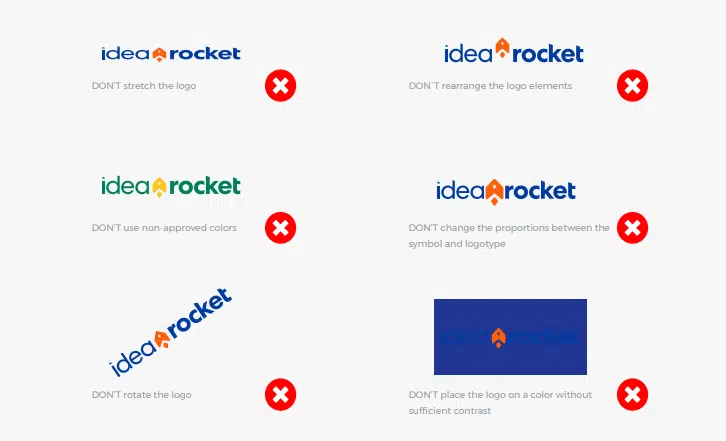
It’s a good idea to include what you do and don’t want to see in your video brand guidelines too. Consider whether you’ll use stock footage, logo animations, canned laughter, ai-generated content…and anything else that seems important to specify.
Get more expert tips for infusing brand into your videos.
Leave Room for Creativity in Video Brand Guidelines
Your stylebook doesn’t have to specify every possible scenario. You don’t want to choke off creative expression. The goal is just to give some clear guidelines that maintain brand integrity.
If you define the tools your video-makers can use too tightly and strictly, if you limit their palette too dramatically, you just might end up with something that looks and feels exactly like everyone else – which is the opposite of what you are trying to achieve.
We can help you develop video branding guidelines and create animation for business. Our video experts have made explainer videos for technology, healthcare, human resource, and other uses. Contact us today to get started.



