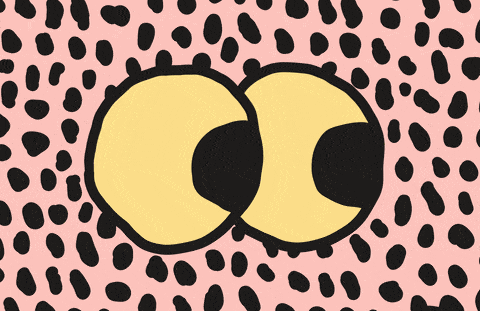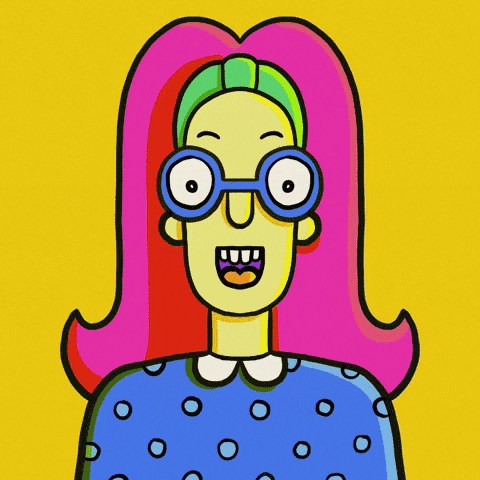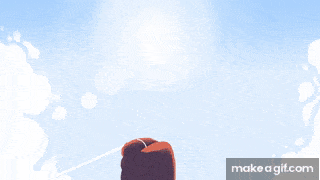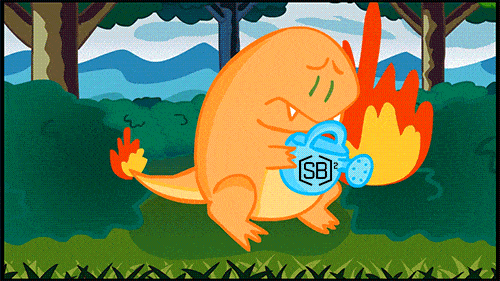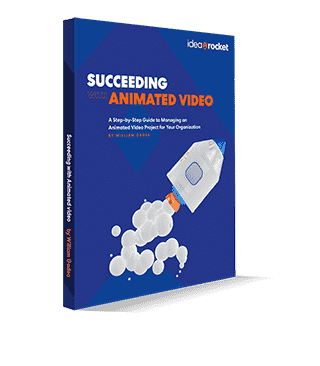GIFs are a hotly debated subject. Some people love them for their eye-catching qualities. Others are tired of tasteless or silly GIFs cluttering the comments on Facebook posts. And then there’s the age-old question: Is it pronounced with a hard g like “graphic” or a j sound like “jingle?” Even the creator of the file type couldn’t put that one to rest.
The debate rages on, but there’s one thing we can all agree on: GIFs are a spectacular way to draw attention to your videos and invite people to click. Making a GIF is simple. It adds versatility to your video promotion. Plus, it’s more fun than still images. Here’s how to use GIFs to promote videos.
Why Use GIFs to Promote Videos?
GIF stands for Graphics Interchange Format. While the file type can be used for still images, it’s best known for ultra-short looping video. The animated GIF format allows you to compress a series of images into the smallest file size without compromising quality. They were first introduced in 1987 and reached their maturity around 2015-2016 when Facebook and Twitter enabled GIF keyboards that would let you choose a GIF from their library. Now GIFs are widely recognized as an eye-catching way to make a point. You can even use them as gifographics to share data in a more interesting way.
The same characteristics that help gifs make data more interesting, can also energize your video promotion. They move, just like videos. Our brains are hardwired to notice movement amidst stillness, so a GIF stands out when surrounded by still images or text. Your eyes have probably dropped down to the gif below a couple of times while reading this paragraph. It’s hard not to look at brightly colored movement.
Image credit: Lazy Daisy Kennedy via Giphy
If a photo is worth a thousand words, consider the value of an animated GIF. You can give viewers a preview of the story, hook their interest, or introduce an idea without adding extra words to your marketing copy.
Where To Use GIFs
You can use GIFs to promote videos across all of your digital properties. Here are five ways to put gifs to work for you.
1. In email to preview videos
Embedded video isn’t supported by every mail client. So what’s a marketer to do? Use a GIF instead. Almost all mail clients do support GIF files. So you can give your email list a quick taste of your video and encourage them to click to see more. Just remember that large files can cause loading issues. Keep your emailed GIFs as short as possible: 1 MB or less is ideal.
2. In Facebook Ads instead of long videos
You already know that video ads are effective and that short videos perform better than long ones. So it makes sense that GIF ads would get positive results on Facebook too. Keep in mind that GIF ads on Facebook may not autoplay on all platforms. Even so, they can be a powerful tool.
3. On your website
Nobody likes websites with videos that autoplay, especially if they autoplay with sound. A GIF can help you harness the value of moving images without annoying your website visitors. Use one to draw eyes to your video and entice viewers to click.
4. In social media posts to snag attention
Stop users mid-scroll by dropping a GIF into their social media feed. Users may easily slide past a still image, and they’re not going to necessarily stick around for a full-length video, but a GIF might capture their attention for just long enough. Make sure its optimized for the platform and includes a write-up with a link inviting them to watch the full video.
5. On digital billboards
GIFs are the perfect format for digital billboards because viewers will likely only spare a few seconds of attention as they walk or drive past your billboard. The motion will catch their eye and the looping style will allow them to tune in during any second of the action without missing anything. You can’t do that with a full-length video.
What About Youtube?
If you need more convincing that GIFs are a smart video promotion strategy, look at YouTube. The second most popular search engine in the world, started rolling out GIF-like video thumbnails in early 2019. If it’s good enough for YouTube, it’s probably a strategy worth exploring.
But before you rush to add GIF thumbnails to your YouTube videos, you should know that these thumbnails are created by AI. Creators have no control over whether their video gets an animated thumbnail or which snippet of video the AI chooses. It remains to be seen whether YouTube will eventually relinquish control of what could be a powerful marketing tool for video creators.
Choosing The Right GIF to Promote Videos
You could choose one of the millions of GIFs on the internet, but some of them have copyright restrictions. Besides, why would you use someone else’s GIFs to promote videos you made? Create your own GIF using a few seconds of the video you want to promote. But how do you decide what part of the action to turn into a GIF?
Keep in mind that your goal is to get people to watch the full-length video. You want something that will be short and eye-catching. It should make sense without sound and without context. There are probably several of these scenes in your video, use them to make a few GIFs and A/B test them to see which one gets the most engagement.
The Gif below from the movie Minions, might be useful to react to someone’s Facebook post, but it doesn’t do a very good job of telling a story. There’s not enough context to convey anything more than the fact those little yellow guys are excited.
The one below, on the other hand, could be the middle of a story. It’s eye-catching, and it repeats in a satisfying way. You can feel the tension and you want to know what happens next. Will the fire-tailed dinosaur ever break the cycle of setting and putting out fires?
Image Credit: Startupbox via Giphy
Keep Your GIFs short
The GIfs we’ve used to illustrate this post are ultra-short on purpose. That keeps them from slowing down load times for this page. It’s important to pay attention to GIF length because there’s no inherent limit built into the file format. A pair of Flemish artists made one that will run for 1,000 years and changes images every 10 minutes. They un-ironically named it “As Long As Possible.” You probably want your GIF to be a lot shorter than that. Most are only a couple of seconds long.
Remember that you’re trying to entice clicks, not show your whole video in GIF form. Different platforms will have different restrictions on file size that might affect the length of your GIF. Facebook, for example, requires a file size of 8MB or smaller. Properly size your GIF for the platform.
How To Make A GIF
There are dozens of free GIF creation tools on the internet, including GIPHY, where we sourced most the GIFs for this post and Makeagif.com where we made our Kite gif. Find one you like and start using GIFs to promote videos.
If you need help creating a GIF-worthy video, contact IdeaRocket. Our video production experts are experienced in live-action and animated video creation.