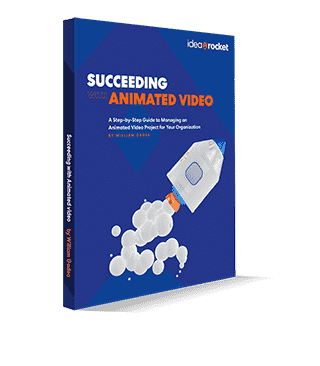Last week we peeled back the curtain to share a few of our favorite collaboration tools and productivity apps that help us make animated videos for clients from Fortune 500s to bootstrapped startups. But we know we don’t have all the answers, and every team is different. That’s why we asked for some of your favorite productivity tools.
So here are six of your favorite collaboration tools and productivity apps, and why you love them so much. Enjoy the inspiration and info. Now get to work!
Your 6 Favorite Productivity Apps and Collaboration Tools
Slack: Interoffice Communication and Banter Machine
For us, our collaboration tool is a little bit unconventional, in that it’s not a tool like Asana and Trello, but when it comes to collaboration, communication is key.
Slack is our internal communication tool of choice, and it is genuinely a fantastic tool. It allows people to communicate in a much more effective way than sending emails back and forth in the office. Of course, we still use old-fashioned face to face communication within the office, but Slack makes it easy to communicate with people working remotely or from home, too. It’s also a good platform for a spot of office banter.
Izaak Crook
Digital Marketing Executive
AppInstitute
Google: Everybody Already Has It
The best online collaboration tool is Google Docs. For a great many projects it’s the right tool to use. There are many other applications with specific purposes such as design, project management, or software development. But it takes a while to get everyone up to speed and in the habit of using them. For many cases it’s best to start with a simple doc or spreadsheet and only progress to a more high powered tool if needed.
Stephen Gibson
Musician (with a strong love and talent for the piano)
Asana: Taking Names and Setting Deadlines
We use Asana to track projects and set deadlines. It’s got a great interface and can serve a ton of different functions all at once—from an editorial calendar, to storing template emails, to assigning new projects.
Louise Hendon
Co-founder
Paleo Flourish Magazine
UberConference: Conference Calls that Work
There are several apps that I use everyday to stay organized and increase my productivity, but my favorite one is UberConference. I have tons of conference calls every day and this allows me to host an unlimited number of calls. Each of my guests can either call in or connect through the app. I can record all of the calls, and I’m also able to mute specific people or send messages privately.
The interface is really intuitive and allows me to quickly and easily perform certain commands in the middle of a call. Screen sharing is another added benefit that has proven incredibly useful when trying to share visual data and other important topics with clients. The HD audio has also been great. It’s free to use, and will save a lot of headaches when trying to organize conference calls.
Dan Roberge
President
Maintenance Care
OneNote: Collaboration that Syncs to You
With OneNote, from Microsoft, I’m able to document everything relating to all of my projects, including typed notes, audio recordings, pictures, and more. I like it because when I save my notes, everything is synced to all of my devices. There are a variety of formats included, so you can make checklists, conduct research, attend meetings, and record lectures while taking notes. Another great feature is that it’s built for collaboration. Multiple users can be connected to the same notebook to either view the information that’s stored there, or make edits. Everything that gets edited is highlighted so everyone involved can easily see the recent changes. It’s really proven to be useful in my day to day business interactions and has greatly improved my productivity.
Tanner St. James
Marketing Specialist
The Scott Resort & Spa
Basecamp: Manage Multiple Clients in One Place
Basecamp is a great online collaboration tool when you have multiple clients and/or multiple team members. I use this tool to keep track of social media clients, post by post. Basecamp makes it simple to create different projects (i.e. “Social Media”), to do lists (“[Specific Client’s Social Media]”), and individual tasks (Social Post for November 1st, Social Post for November 2nd, etc.). You can easily add text, image assets, and designate additional tasks, like scheduling. I get away with using it for free due to the amount of people involved on my Basecamp, but there are paid plans available that scale based on how you need to use it.
Maddy Osman
SEO Content Strategist
Blogsmith
Productivity Apps and Collaboration Tools
Productivity is all about customization. Some people work best with constant reminders. Others prefer to snooze alerts like early morning alarms. However you work best, hopefully this list of productivity and collaboration tools has something in it for you.
For the real inside scoop on how we use our collaboration tools, contact us today to get started making your own animated explainer video.