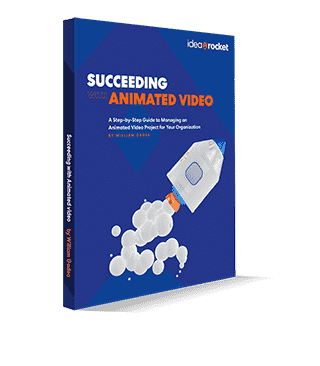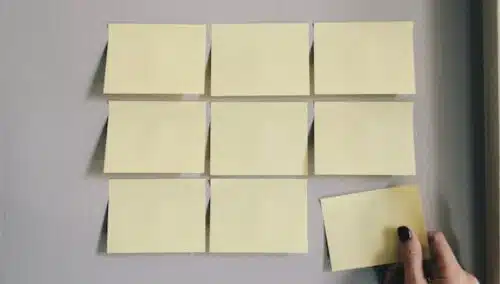How are the surprisingly life-like figures in CGI films, videos, and games made? The first step is modeling the shapes, and to do that a software called ZBrush (or other sculpting tools) is often used.
A little background first: there are basically two ways to model in CGI, and they have a rough equivalence to still image formats. The first is curve-based modeling, which uses points in XYZ space and math to define the boundary of a shape. That would be the equivalent of vector formats like .ai and .eps in still imagery. Both curves and vectors are resolution-independent, meaning you can scale them up and they will still look smooth. The other way to model is with polygons, which have points in XYZ space too, but which join these points together with flat planes, that are then given the illusion of having curvature with gradations of reflectivity. Think of polygons as the equivalent of bitmap formats, such as .jpg or png.
Sculpting tools are applied to polygon shapes. Basically, the artist uses a stylus on a Wacom tablet or cintiq to push and pull at the mesh, much as a sculptor might work on clay. Here is a demo.
It’s worth noting that, because the sculptor began with a round shape, this model would be completely useless for animation, although fine for still work. This is because when a model needs to be animated, the surface has to have a certain topography, meaning the polygons have to follow an established pattern. For the mouth to open naturally, for instance, we need to have loops running around the mouth. Otherwise, when the mouth opens, it will look scrunchy and ugly.
In animation, the sculptor would start with a model that already has the proper topography, and just add details of musculature, protruding veins, etc. Sculpting is just one of the ways of modeling. Many CGI characters, including most of the most famous Pixar characters, are more cartoony and simplified, and don’t have the surface detail that makes a sculpting tool necessary.
Another interesting fact to note: the figures that illustrate this post are typical of video games, but the whole mesh isn’t transferred to the game, because it would be too render-intensive. So what they do is “bake in” the detail onto a simpler mesh. They transfer the shadows that these veins and other details create onto a simpler mesh, so that your game console at home doesn’t have to do so much work.