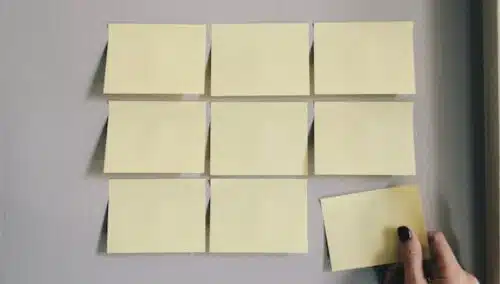The visual elements of a video combine to create a certain mood or style. Keeping this in mind can be difficult when project demands and stakeholders pull you in multiple directions. One way we make sure that everyone involved in the video understands and agrees on the style or mood we’re trying to create is by using a mood board.
But what is a mood board, and why do designers of all types use them in their work? This powerful design tool has been popping up everywhere from Instagram to home design television shows. Software companies have created mood board maker tools and some even use AI. Below, we explain what a mood board is, how they’re used, and even share some examples of ones we’ve made for various projects.
What is a Mood Board?
A mood board is a collection of images, color swatches, text samples and other elements that define the visual vocabulary for a project. Mood boards may be digital or physical. A physical mood board might include fabric, tile or other material samples. Digital mood boards might include video clips, animatics, or screenshots. The point of a mood board is to translate the idea of a feeling into something more concrete and easily shared.
Mood is a slippery term. It refers to how the finished product is supposed to feel when you experience it. Since mood can be subjective, having a mood board helps make sure everyone keeps the same vision in mind as they work on the project. A shared mood board can also keep the project consistent over the weeks or years it takes to complete.
What is a Mood Board Used For?
Professionals and enthusiasts in all kinds of design fields use mood boards. An interior designer might create a mood board for a living room. A team of video game designers might create one for the game they’re working on or a fashion designer might create one to guide the work for an upcoming fashion show.
Even people outside of design fields use mood boards. An author might make one for the book they are writing, or a musician could create one to help guide the feel of an album.
The production team at IdeaRocket uses mood boards in two principal ways. First, they need to get everyone on the production team aligned on the feeling the design should capture. In these early stages, they usually share visual references using an online tool called Miro.
Then they need to share the mood board with the client to make sure they are aligned with the team’s stylistic direction. In order to do that, the team usually creates a composite of references in PDF format, sometimes adjusted or augmented with palette choices.
Mood boards are a valuable tool because some clients aren’t sure what they want until they see it. A mood board lets us show them our vision long before we’ve put in the costly work of creating characters or animatics. Often, sharing a mood board with a client starts a conversation about their message, brand, and story and how we can bring those ideas to life.
Mood Board Examples
Here are some examples of mood boards we’ve created for different video projects. The first two examples come from our work on a video for the Cloud Data Services company Faction. We created two very different mood boards to open up a conversation about video style.
The first board used isometric camera angles and a blue-dominant color scheme.
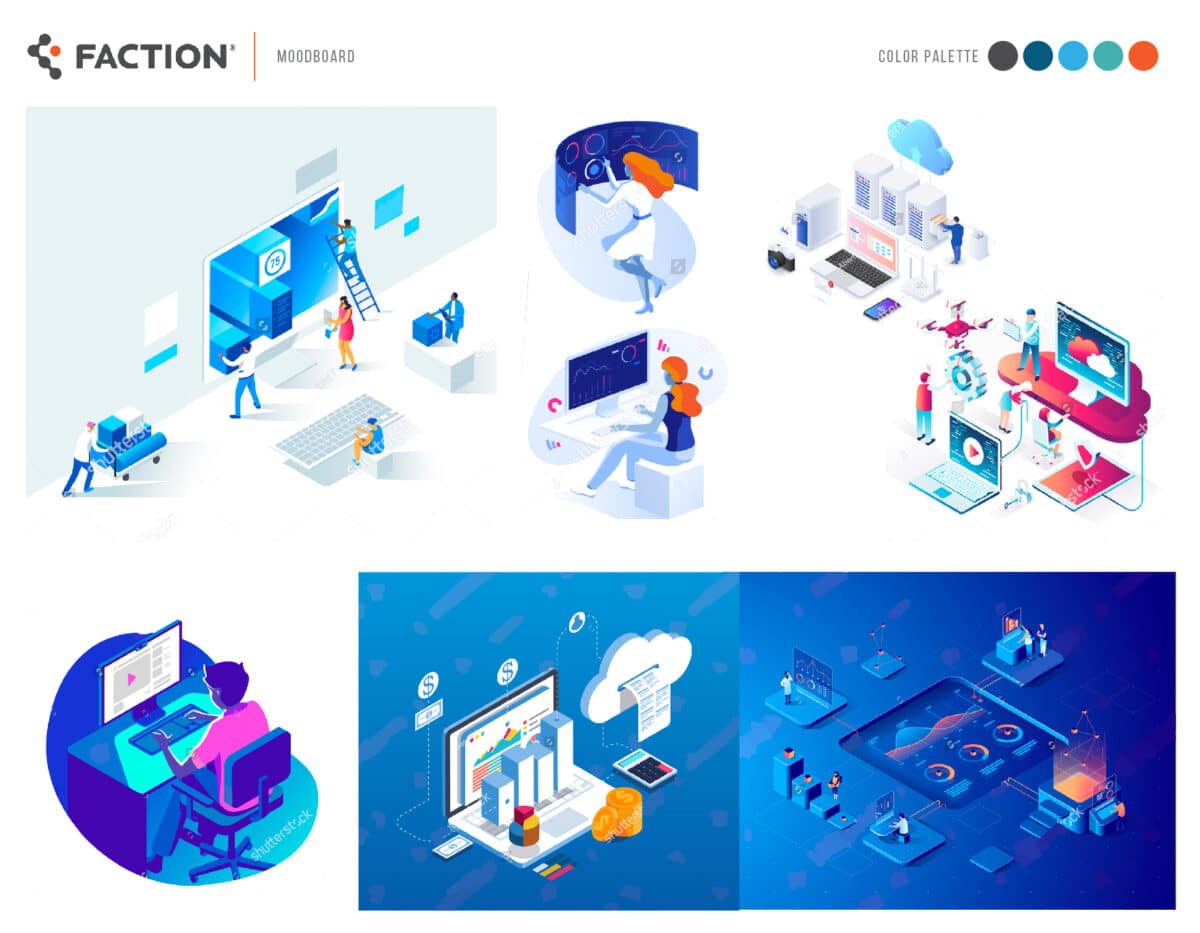
The second mood board was flatter, with a more orange color scheme. Either of these boards could have guided development of a quality video. The choice came down to the mood and how well each one matched the Faction’s existing branding. The final video ended up being a mixture of the two styles.
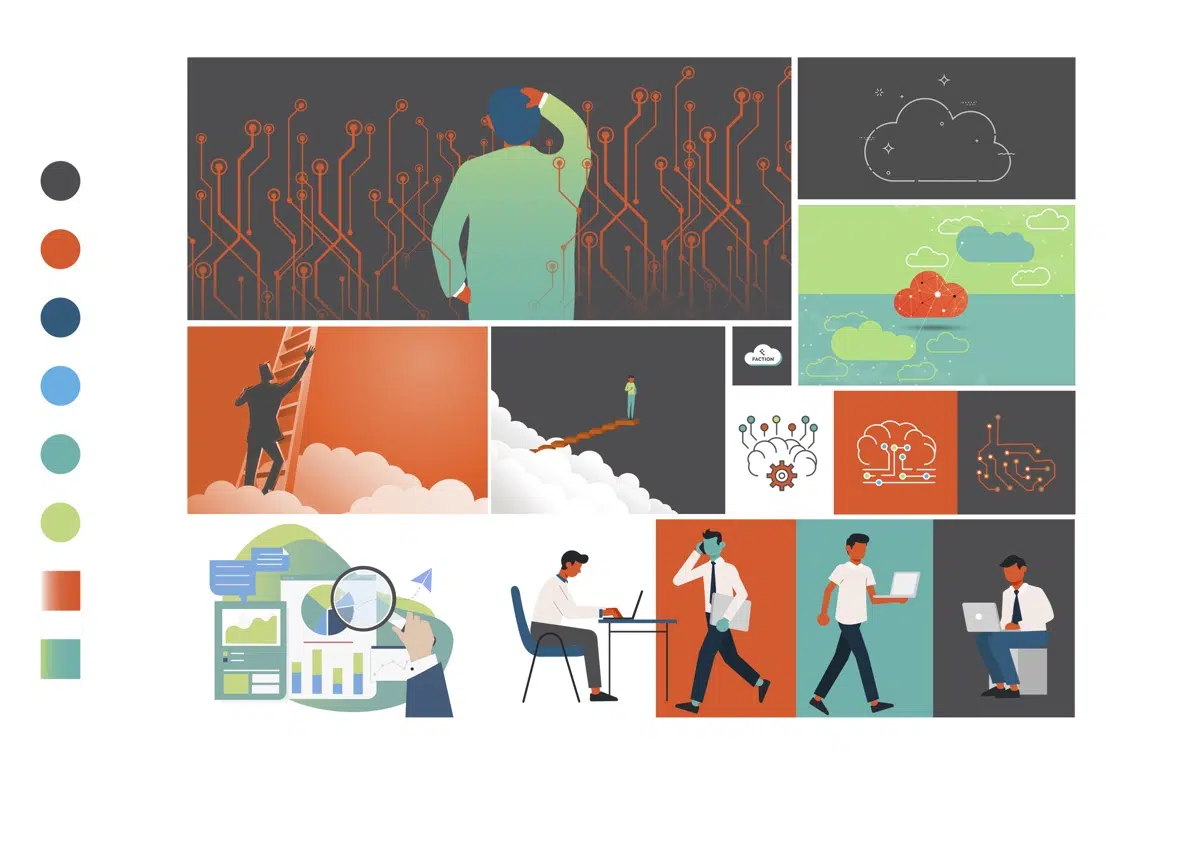
The moodboards above clearly show different video moods through color, camera angle, and setting. In addition, mood boards can convey even more nuanced ideas. You can see this in the Arcade mood board below.
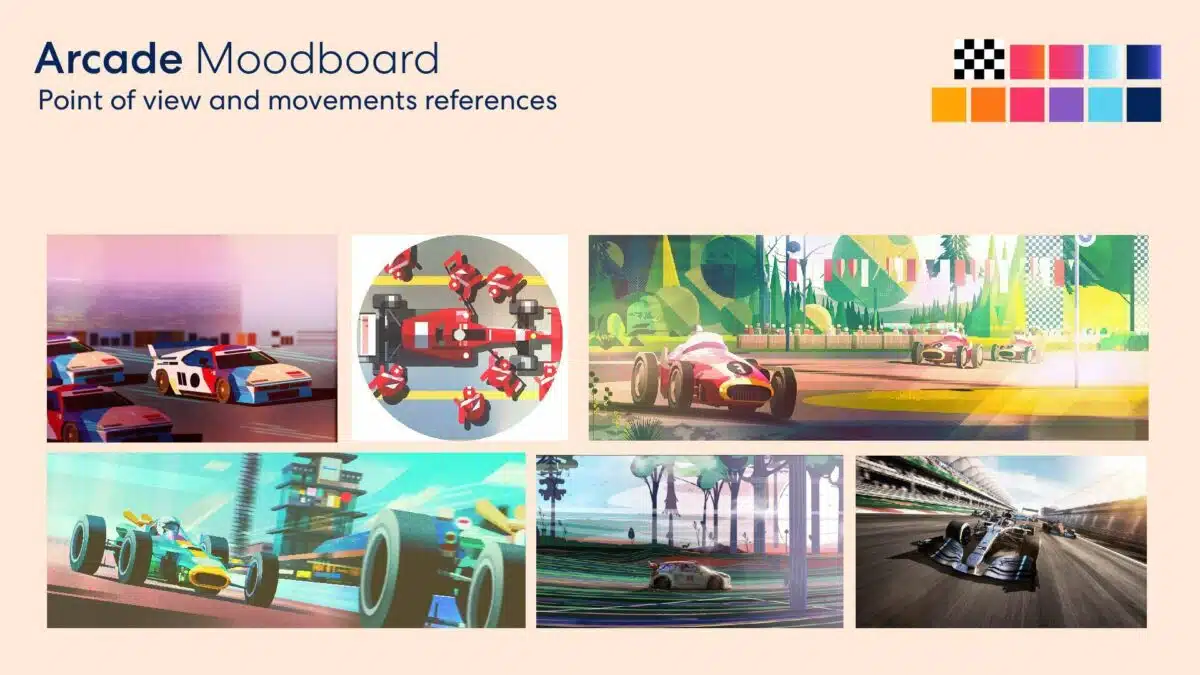
Look closely, and you may notice that the color swatches on the top don’t really match the images of the cars. That’s because the color of the image doesn’t matter for this particular mood board. Instead, we were looking at how point of view and movement affected the mood of the video.
Watch the video below to see how those inspiration images translated into a fun and engaging SaaS explainer video.
How to Make a Mood Board
There are as many ways to make mood boards as there are designers who create them. Some designers prefer physical boards assembled from photographs, magazine clippings or printed images. Others work with digital mood board makers like Milanote, Canva, and Adobe Express.
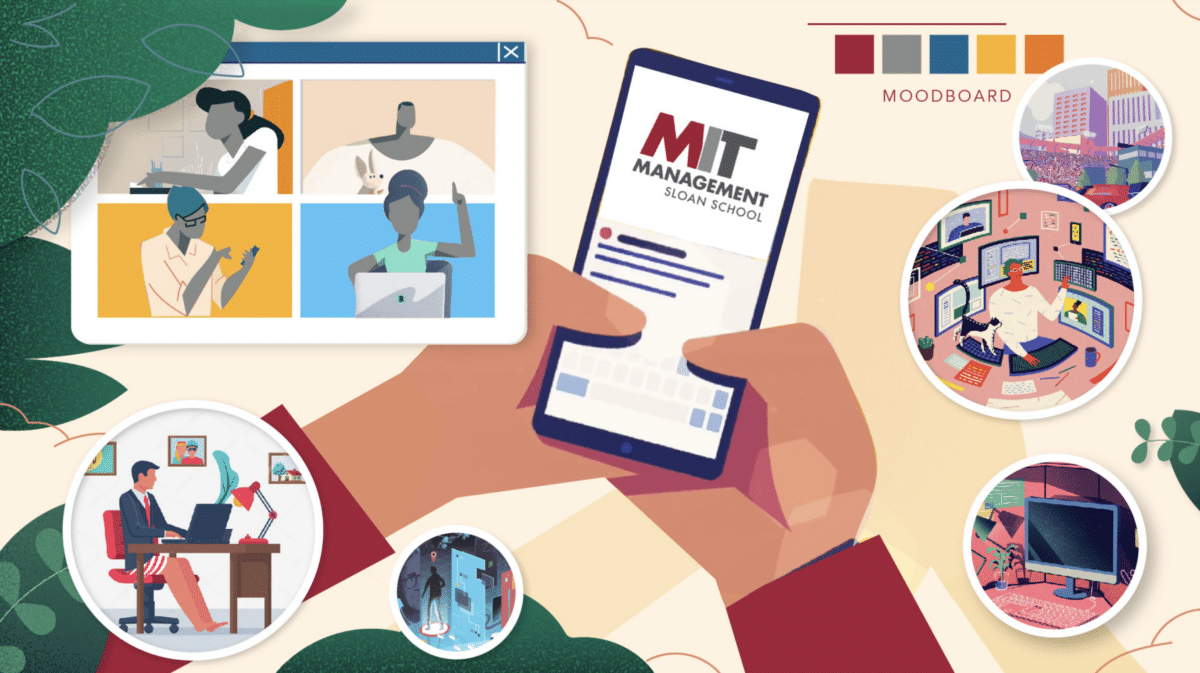
If you plan to share your mood board with a client, you might want to take some extra time to give it a polished look, like the MIT Management Sloan School mood board above. For mood boards designed just for yourself or an internal team, you can create something a little less formal.
As you make a mood board, consider:
- Color and palette
- Character style
- Camera angle and movement
- Logos and other branding elements
- Textures and lighting
You can use drawings, vector images, video clips, AI tools or photographs to capture each of these concepts. Involve the production team and client (if you have one) in your process. A mood board should be a conversation starter, not just a collection of images.
Remember that the mood board is just a snapshot of an idea. The real goal is to create a finished video that delivers the right mood through every lighting, angle, and color choice. Any mood board that helps you do so is a success. For help planning and making your video, contact the video experts at IdeaRocket.